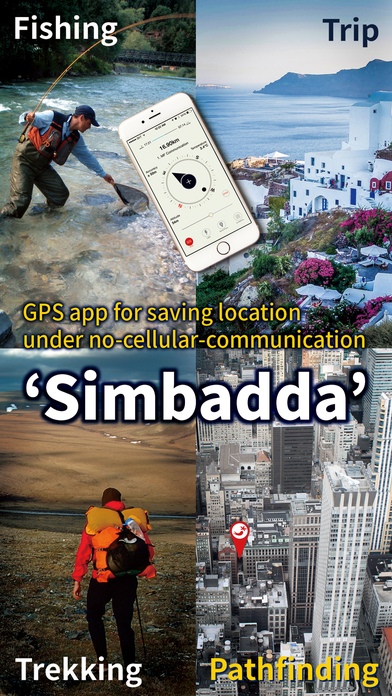Simbadda - GPS Navigation 1.700
Paid Version
Publisher Description
MF has released Simbadda for iPhone. Features greatly enhanced!! (see the release notes.) - full support for iPhone 6/6+. Easily manage your own secret spots that are not in the previous navigations such as, - Secret place to catch a big fish. - Unknown spot that you discovered wild ginseng/medical herbs. - Parking location. - Private meeting places for boy/girl friend. - and other own special places... Features of Simbadda Map. - Ability to navigate via GPS function under no-cellular-communication status. (Some features require the cellular-communication.) - Display direction and distance from the current location to the destination. - Provides map and altimeter. - Power-saving by Activated-by-Inquiry system. - Sending SOS in various emergency (distress, accidents, and et cetera). - Display outside temperature and sunrise/sunset time. - Sharing the current and stored locations. - Bring back to the starting location if you lost the way. - Simple vicinity search. - Dynamic functions for leisure, mountain climbing, cycling, camping, fishing, pathfinding, walking and et cetera Caution. - GPS may not operate in indoor.
May 13, 2015 Version 1.700 - widget feature - save recent destination feature - memo feature - pin customizing feature - map search result list view feature - support Japanese - map optimizing - bug fix - support ios 8.3
About Simbadda - GPS Navigation
Simbadda - GPS Navigation is a paid app for iOS published in the Recreation list of apps, part of Home & Hobby.
The company that develops Simbadda - GPS Navigation is Min Kyung Jik. The latest version released by its developer is 1.700.
To install Simbadda - GPS Navigation on your iOS device, just click the green Continue To App button above to start the installation process. The app is listed on our website since 2015-05-13 and was downloaded 2 times. We have already checked if the download link is safe, however for your own protection we recommend that you scan the downloaded app with your antivirus. Your antivirus may detect the Simbadda - GPS Navigation as malware if the download link is broken.
How to install Simbadda - GPS Navigation on your iOS device:
- Click on the Continue To App button on our website. This will redirect you to the App Store.
- Once the Simbadda - GPS Navigation is shown in the iTunes listing of your iOS device, you can start its download and installation. Tap on the GET button to the right of the app to start downloading it.
- If you are not logged-in the iOS appstore app, you'll be prompted for your your Apple ID and/or password.
- After Simbadda - GPS Navigation is downloaded, you'll see an INSTALL button to the right. Tap on it to start the actual installation of the iOS app.
- Once installation is finished you can tap on the OPEN button to start it. Its icon will also be added to your device home screen.